This article provides a comprehensive overview of standard libraries in Python programming language along with example programs.
Contents
Introduction to Standard Library
A library is a set of files which contains pre-defined code that we can use in our own programs. For example in our Python programs we are using print() and input() for printing and reading input. These functions are a part of Python’s default library.
Python’s standard library is a collection of several modules which will be installed by default when you install Python. There are other third party libraries which need to be installed separately after installing Python. Some examples of third party libraries are: NumPy, SciPy, ScikitLearn etc.
Python standard library contains several modules for performing several operations from sending email messages to creating a basic HTTP server. Some of the tasks that can be done using Python’s standard library are:
- Text manipulation
- Creating and working with data structures
- Date and time manipulation
- Mathematical calculations
- File system access
- Data access and storage
- Data compression
- Cryptography
- Process and thread management
- Networking
- Internet access and management
- Email functionality
- Internationalization and Localization
- Testing
- Operating system interfacing
Operating System Interface
The os module provides a portable interface to most of the operating systems like Windows, Linux, Mac OS X etc. It provides functions for creating and managing processes, file system access, and other functionality. Following are some of the functions available in os module:
| Function | Description |
| getuid( ) | Returns the user id for the process |
| geteuid( ) | Returns the effective user id for the process |
| getgid( ) | Returns the group id to which the user belongs |
| getegid( ) | Returns the effective group id to which the user belongs |
| getenv(variable_name) | Returns the value of specified environment variable |
| getcwd( ) | Returns the current working directory |
| chdir(new_dir ) | Moves the current working directory to the specified new directory |
| stat(filename) | Returns information of a file like file size, permissions, owner, etc. |
| chmod(filename, new_permissions) | Assigns new permissions to the specified filename |
String Pattern Matching
We can search for a specific pattern in a given string using regular expressions. Regular expressions provide a formal syntax for searching a given pattern in a string. Regular expressions in Python follows Perl syntax. Regular expressions are implemented in Python by the re module.
The function start() takes in two arguments. First argument is the pattern we want to search and the second argument is the text in which we want to search. The start() functions returns a Match object.
The Match object contains start() and end() functions which returns the starting and ending index of the pattern in the string. Consider the following example:
import re
result = re.search('aa', 'My name is aakaash')
print(result.start(), result.end())
The above code prints 11 13 as the output. The pattern in this example is ‘aa’ and the text is ‘My name is aakaash’.
The function findall() takes pattern and text as input and returns all substrings matching pattern in the given text. The function finditer() also takes pattern and text as input and returns an iterator that produces Match objects. Consider the following example which returns the multiple occurrences of the pattern:
import re
pattern = 'aa'
text = 'My name is aakaash'
for match in re.finditer(pattern, text):
print(match.start(), match.end())
Output of the above code is as follows:
11 13
14 16
Mathematics
It is common in Python programs to perform mathematical operations. Operators provide support for performing basic mathematical operations. Python’s standard library provides support for performing advanced mathematical operations like generating random numbers, finding logarithmic values, performing trigonometric calculations etc.
To generate pseudo random numbers, we can use the random module. The pseudo random number generator of Python is based on Mersenne Twister algorithm. Following are some of the functions available in random module:
| Function | Description |
| random( ) | Returns a floating-point value in the range 0 to 1.0 |
| uniform(start, end) | Returns a floating-point value in the range start to end |
| seed(value) | Sets the seed value of random number generator |
| randint(start, end) | Returns an integer in the range start to end |
| randrange(start, end, step) | Returns an integer in the range start to end. It is equivalent to selecting a random number from range(start, end, step) |
| choice(sequence) | Selects a random item from the given sequence |
| sample(sequence, n) | Generates n samples from the sequence without repeating values |
The math module contains several functions which are useful for performing advanced mathematical computations. Following are some of the constants and functions available in math module:
| Element | Description |
| pi | Prints the mathematical value of . |
| e | Prints the mathematical value of e. |
| trunc(float) | Returns an integer value without the decimal part |
| ceil(float) | Returns the integer greater than or equal to the given number |
| floor(float) | Returns the integer lesser than or equal to the given number |
| modf(float) | Returns a tuple containing the fractional part and the whole part |
| fabs(float) | Returns the absolute value of the given floating-point value |
| fsum(list of float values) | Returns the sum of floating-point values |
| factorial(int) | Returns the factorial of given integer value |
| pow(x, y) | Returns a floating-point value which represents the xy |
| sqrt(x) | Returns a floating-point value which represents the square root of x |
| log(x) | Returns a floating-point value which represents natural log. value of x |
| Log(x, b) | Returns a floating-point value which represents log. value with base b |
Internet Access
Internet access is required for almost any kind of real world application. Even a single script can access a remote server and retrieve information or store data to it. Python provides several modules to create web-based applications.
The urlparse module allows to manipulate URLs, i.e., splitting them or combining the individual components together to form an URL. It can be useful either in a client program or in a server program. Following are some of the functions available in urlparse module:
| Function | Description |
| urlparse(string) | Takes an URL as a string and returns a tuple containing the individual components of an URL like: scheme, netloc, path, params, query, and fragment |
| urlsplit(string) | This function is an alternative to urlpase( ) function |
| geturl( ) | Returns the parsed URL |
| urlunparse(tuple) | Takes a tuple and combines the elements in the tuple in to an URL |
The urllib module provides various functions that allows our script to access network resources that do not need any authentication. It also provides support for encoding and appending arguments to be passed over HTTP to a server. Some of the functions in the urllib module are as follows:
| Function | Description |
| urlretrieve( ) | Takes four arguments: temporary filename an URL, a function to report the download progress, and data to pass if the URL refers to a form. |
| urlcleanup( ) | Removes the temporary files. |
| urlencode( ) | Takes a dictionary containing data in the form of key value pairs and appends them to the URL. |
| urlopen( ) | Takes an URL as a string and returns a handle to the remote resource. |
Dates and Times
Python does not provide native types to handle dates and times. Python’s standard library provides three modules which allows us to work with dates and times.
The time module contains functions to work with clock time and processor runtime. The datetime modules provides classes and functions which provide an interface to work with date, time, and combined values. The calendar module allows us to create formatted representation of weeks, months, and years.
Following are some of the functions from time module:
| Function | Description |
| time( ) | Returns the number of seconds since the start of the epoch as a floating-point value. |
| ctime( ) | Displays the date and time in a human readable format. |
| clock( ) | Returns the processor’s clock time as a float. |
Following are some of the functions from datetime module:
| Function | Description |
| today( ) | This function which belongs to date class returns date of current day. |
| replace( ) | Used to change the day, month, or a year in a date. |
| now( ) | Returns current day date and time. |
| strftime(format) | Displays the date and time based on the given format. |
Data Compression
To save the storage area in the hard disk we can compress the existing files. Python’s standard library provides various modules to work with various popular compression libraries.
Python’s zlib and gzip modules provides an interface to the GNU zip library. The module bz2 supports the recent bzip2 format. We can use these modules for reading and writing compressed files.
The zlib module provides a low-level interface to many of the functions in the zlib compression library from the GNU project. For working with zlib, the data that need to be compressed or decompressed needs to be in the memory. The zlib module contains a function compress( ) to compress the data and another function decompress( ) to decompress the data. Following is an example which demonstrates compressing and decompressing data using the zlib module:
import zlib
import binascii
original_data = ’This is the original text.’
print ’Original :’, len(original_data), original_data
compressed = zlib.compress(original_data)
print ’Compressed :’, len(compressed), binascii.hexlify(compressed)
decompressed = zlib.decompress(compressed)
print ’Decompressed :’, len(decompressed), decompressed
The output for the above code is as follows:
Original : 26 This is the original text.
Compressed : 32 789c0bc9c82c5600a2928c5485fca2ccf4ccbcc41c8592d48a123d007f2f097e
Decompressed : 26 This is the original text.
Multithreading
Threading allows several parts of a program to run in parallel (concurrently). This allows the program to execute faster and to keep the CPU busy. The threading module of Python’s standard library allows us to easily manage several threads of execution. This module builds on the low-level features provided by thread.
The simplest way to create a thread is to create an object for the Thread class with a target function and call the start() function to start the execution of the thread. Following program demonstrates creating and executing a thread:
import threading
def worker():
"""thread worker function"""
print ’Worker’
return
threads = []
for i in range(5):
t = threading.Thread(target=worker)
threads.append(t)
t.start()
Output of the above program is as follows:
Worker
Worker
Worker
Worker
Worker
We can pass information to a thread as arguments. Any type of object can be passed as an argument to the thread. Following example demonstrates passing arguments to the function:
import threading
def worker(num):
"""thread worker function"""
print ’Worker: %s’ % num
return
threads = []
for i in range(5):
t = threading.Thread(target=worker, args=(i,))
threads.append(t)
t.start()
Output for the above program is as follows:
Worker: 0
Worker: 1
Worker: 2
Worker: 3
Worker: 4
Turtle Graphics
Turtle graphics is a popular way to introduce programming. It was part of the original Logo programming language. Python’s standard library provides the turtle module to access the graphics package. To use the turtle module, write the following:
import turtle
Now, we can use the functions available in the turtle module. For example, we can move the turtle forward by 200 steps by using the function forward( ) as follows:
turtle.forward(200)
Following are some of the functions available in turtle module:
| Function | Description |
| forward(distance) | Moves the turtle forward by specified distance |
| backward(distance) | Moves the turtle backward by specified distance |
| right(angle) | Turn the turtle right by specified angle |
| left(angle) | Turn the turtle left by specified angle |
| setpos(x, y) | Set the position of turtle based on the given x and y co-ordinates |
| setx(x) | Set the x coordinate of turtle |
| sety(y) | Set the y coordinate of turtle |
| home( ) | Move the turtle to the origin (0, 0) |
| circle(radius) | Draw circle with the given radius |
Some interesting programs can be written to generate graphics using the turtle graphics module. Following is one such program to draw circle pattern with different colors:
import turtle
x = 0
for _ in range(30, 361, 30):
if(x % 3 == 0): turtle.pencolor("red")
if(x % 3 == 1): turtle.pencolor("green")
if(x % 3 == 2): turtle.pencolor("blue")
turtle.circle(50)
turtle.right(30)
x = x + 1
n = input()
Output of the above program is as follows:
GUI Programming
Python provides tkinter module for GUI programming. The type of programming in which a user can see an interface containing different widgets (controls) and interact with them using mouse is known as GUI programming.
The tkinter module is an interface to the popular Tk GUI toolkit which was developed as an extension to the Tcl scripting language. Tkinter is an acronym for Tk interface. Tk toolkit provides the following widgets:
- button
- canvas
- checkbutton
- combobox
- entry
- frame
- label
- labelframe
- listbox
- menu
- menubutton
- message
- notebook
- tk_optionMenu
- panedwindow
- progressbar
- radiobutton
- scale
- scrollbar
- separator
- sizegrip
- spinbox
- text
- treeview
It provides the following top-level windows:
- tk_chooseColor – pops up a dialog box for the user to select a color.
- tk_chooseDirectory – pops up a dialog box for the user to select a directory.
- tk_dialog – creates a modal dialog and waits for a response.
- tk_getOpenFile – pops up a dialog box for the user to select a file to open.
- tk_getSaveFile – pops up a dialog box for the user to select a file to save.
- tk_messageBox – pops up a message window and waits for a user response.
- tk_popup – posts a popup menu.
- toplevel – creates and manipulates toplevel widgets.
Tk also provides three geometry managers:
- place – which positions widgets at absolute locations
- grid – which arranges widgets in a grid
- pack – which packs widgets into a cavity
Following is a simple program to create a window using tkinter module:
import tkinter
top = tkinter.Tk()
# Code to add widgets will go here...
top.mainloop()
The output of the above code is a window as follows:

Suryateja Pericherla, at present is a Research Scholar (full-time Ph.D.) in the Dept. of Computer Science & Systems Engineering at Andhra University, Visakhapatnam. Previously worked as an Associate Professor in the Dept. of CSE at Vishnu Institute of Technology, India.
He has 11+ years of teaching experience and is an individual researcher whose research interests are Cloud Computing, Internet of Things, Computer Security, Network Security and Blockchain.
He is a member of professional societies like IEEE, ACM, CSI and ISCA. He published several research papers which are indexed by SCIE, WoS, Scopus, Springer and others.

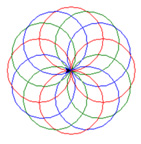
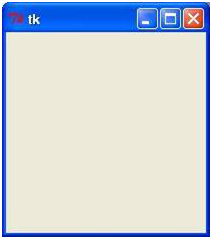
Nice clear article and a handy reference. I’ve linked to it in this article: https://compucademy.co.uk/installing-python-packages-with-pip/
Good to hear Robin 😀