This article provides a comprehensive overview of operators in C programming language along with examples.
An operator is a symbol that tells a computer to perform certain mathematical or logical operations. Operators are used in programs to manipulate data and variables.
Watch the below video to learn about different operators in C programming language:
Operators are usually a part of the mathematical or logical expressions.
Generally the usage of an operator is as shown below:
In the above format, operand1 and operand2 can be either data or variables or expressions. Op is the operator.
In C, based on the number of operands on which an operator can operate, the operators are divided into three types namely:
- unary operators
- binary operators and
- ternary operators
Unary operators work on single operand, binary operators work on two operands and ternary operators work on three operands.
In C, based on the functionality, operators are classified into 8 categories . They are:
- Arithmetic Operators
- Relational Operators
- Logical Operators
- Assignment Operators
- Increment and Decrement Operators
- Conditional Operators
- Bitwise Operators
- Special Operators
Contents
Arithmetic Operators
C provides all the basic arithmetic operators as shown in the below table.
The arithmetic operators can operate on any built-in data type in C.
The unary minus operator multiplies its single operand with -1.
Integer division truncates any fractional part.
The modulo division operator (%) produces the remainder of an integer division.
The modulo operator cannot be used on floating point values.
| Operator | Meaning | Example |
| + | Addition or unary plus | a+b |
| – | Subtraction or unary minus | a-b |
| * | Multiplication | a*b |
| / | Division (Quotient) | a/b |
| % | Modulo (Remainder) | a%b |
Relational Operators
In C, whenever there is a need to compare two values and make a decision based on the outcome of the comparison, we use relational operators.
For example, we can compare a person’s age with a value and based on whether the person’s age is less than or equal or greater than the value, we may take a decision.
The relational operators in C are as shown in the below table:
| Operator | Meaning | Example |
| < | Less than | a<b |
| <= | Less than or equal to | a<=b |
| > | Greater than | a>b |
| >= | Greater than or equal to | a>=b |
| == | Equal to | a==b |
| != | Not equal to | a!=b |
The relational operators are generally used in decision making statements like if, else if and in looping statements like for, while, do while etc.
Relational operators always evaluates to 0 (false) or 1 (true).
Logical Operators
The relational operators are used to compare at most two values i.e. testing one condition.
To test more than one condition, we use logical operators along with relational operators.
The logical operators always evaluates to either 0 or 1 like relational operators.
The logical operators available in C and their corresponding truth tables are as shown in the below table:
| Operator | Meaning | Example |
| && | Logical AND | (a>b)&&(a>c) |
| || | Logical OR | (a>b)||(a>c) |
| ! | Logical NOT | !(a>b) |
Assignment Operators
The assignment operators are used to assign value of an expression to a variable.
The general assignment operator is = (equal).
In C, there are some special assignment operators known as shorthand operators.
The syntax of shorthand operators is as shown below:
var op= expr;
In the above shown syntax, var is a variable, op is an arithmetic operator and expr can be any expression or value or a variable.
The use of shorthand operators has three advantages:
- Easier to write.
- The statement is more concise and easier to read.
- The statement is more efficient.
The assignment operators in C are as shown in the below table:
| Operator | Example |
| = | a = 10 |
| += | a+=10 (a=a+10) |
| -= | a-=10 (a=a-10) |
| *= | a*=10 (a=a*10) |
| /= | a/=10 (a=a/10) |
| %= | a%=10 (a=a%10) |
Increment and Decrement Operators
The increment and decrement operators provided by C are used to increment or decrement the operand by a value of one.
Both the increment and decrement operators are unary operators.
These operators are used extensively inside for loop and while loop.
There are two variations in how the increment and decrement operators can be used.
They are as shown below:
var++ or ++var
var-- or --var
In the above shown syntax, var++ is known as post increment and ++var is known as pre increment.
Although both of them increment the variable by a value of one, they behave differently when they are used in expressions.
In expressions, when post increment is applied, the value of the variable is used in the evaluation of the expression and after the expression is evaluated, the value of the variable is incremented by a value of one.
When pre increment is applied, the value of the variable is incremented by one first and then that value is used for evaluation of the expression.
The increment and decrement operators available in C are:
| Operator | Meaning | Example |
| ++ | Increment by 1 | A++ or ++A |
| — | Decrement by 1 | A– or –A |
Conditional Operator
The conditional operator “? :” in C, is a ternary operator, which operates on three operands.
This operator is used to construct conditional expressions of the form:
exp1?exp2:exp3
In the above syntax, exp1, exp2 and exp3 refer to expressions.
The “? :” works as follows: It evaluates the exp1 first and then based on the result of the exp1 it evaluates either exp2 or exp3. If the result of exp1 is true or non-zero, then exp2 is evaluated or if the result of exp1 is false or zero, then exp3 is evaluated.
Bitwise Operators
C supports a set of operators which operate at bit-level.
These operators are known as bitwise operators.
The bitwise operators are used for testing a bit, setting a bit, complementing a bit or for shifting the bits to left or right.
The bitwise operators available in C are as shown in the below table:
| Operator | Meaning | Example |
| & | Bitwise AND | a&b |
| | | Bitwise OR | a|b |
| ^ | Bitwise Exclusive OR | a^b |
| ~ | Bitwise NOT | ~a |
| << | Left Shift | a<<1 |
| >> | Right Shift | a>>1 |
The truth table for the bitwise operators is as shown below:
Bitwise AND (&)
The bitwise AND operator is used to test whether a bit at particular position is zero or one. If it is one, it returns a non-zero value.
In the above example, we are testing whether the bit at position 4 in the number 20 is set to one or not. Since it is zero, the result is zero.
Bitwise OR (|)
The bitwise OR operator is used to set a bit at particular position to one. Example usage of the bitwise OR operator is shown below:
As you can see in the above example, we are trying to set the bit at position 4 in the number 20 to one.
If the bit at the specified position is zero, the bitwise OR sets it to one. If it is already one, it leaves it as it is.
Bitwise Exclusive OR (^)
The bitwise Exclusive OR returns zero, if both the bits are equal. Otherwise, it returns one. Example usage of this operator can be seen below:
Bitwise NOT (~)
The bitwise NOT operator is used to complement every bit of the operand. If the bit is zero, it is set to one and if it is one, the bit is set to zero.
Left Shift (<<)
The left shift operator is used to shift the bits in the operand to the left. The result of the left shift operation is equal to the operand multiplied by powers of two.
As seen in the above example, by left shifting the number 20 one time, we get the result as 40 which is 20 multiplied by 2. If we again left shift 20, we get the result 80 which is 20 multiplied by 4 and so on.
Right Shift (>>)
The right shift operator is used to shift the bits in the operand to the right.
The result of the right shift operation is equal to the operand divided by powers of two.
As seen in the above example, by right shifting the number 20 one time, we get the result as 10, which is actually dividing 20 by 2.
If we again left shift 20, we get the result as 5 which is 20 divided by 4 and so on.
Special Operators
C supports some special operators such as comma “,” operator, sizeof operator, address “&” operator, pointer operator “*” and some others.
Comma Operator
The comma “,” operator is used to combine multiple related expressions together.
A comma separated list of expressions is evaluated from left to right and the value of the right most expression is the value of the combined expression.
sizeof Operator
The sizeof operator computes the size of an expression or variable or constant or a data type.
This operator is used extensively for determining the length of an array, structure or union when the programmer does not know their actual sizes.
The sizeof operator is also used in dynamic memory allocation.
The general syntax of sizeof operator is as shown below:
The operand can be either a value or variable or data type or an expression.
In the next article let’s learn how to evaluate expressions in C language.

Suryateja Pericherla, at present is a Research Scholar (full-time Ph.D.) in the Dept. of Computer Science & Systems Engineering at Andhra University, Visakhapatnam. Previously worked as an Associate Professor in the Dept. of CSE at Vishnu Institute of Technology, India.
He has 11+ years of teaching experience and is an individual researcher whose research interests are Cloud Computing, Internet of Things, Computer Security, Network Security and Blockchain.
He is a member of professional societies like IEEE, ACM, CSI and ISCA. He published several research papers which are indexed by SCIE, WoS, Scopus, Springer and others.

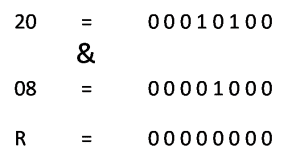
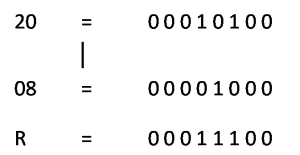
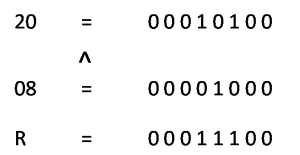
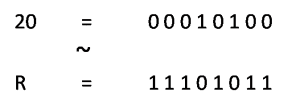
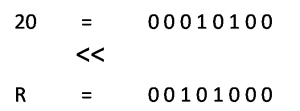
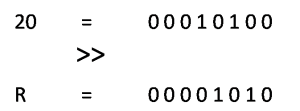
Leave a Reply