In this article we will learn about introduction to MIT App Inventor. First we will learn what is app inventor?, then uses of app inventor, and what are the different types of apps we can build using app inventor.
What is App Inventor?
App Inventor is a web-based GUI (Graphical User Interface) tool developed by MIT for developing apps that run on mobile phones running Android operating system. Interesting thing about this tool is a person having minimum to no programming experience can start developing mobile apps.
App Inventor provides LEGO like blocks (puzzle pieces) which can be drag and dropped, moved around to build our own applications. Below is an image containing two blocks which gives you an idea of how blocks look like in App Inventor:
In the above image, a purple block is placed inside a dark orange block. Each block color signifies a different concept in programming. These concepts will be introduced as the course moves along.
Uses of App Inventor
- App Inventor allows us to created and use apps faster than other traditional software (like Android Studio). You can immediately join some of the blocks and right away download the app on your mobile and test it.
- Do you have an idea? App Inventor is the right tool to turn that idea into a prototype and show case it to your friends.
- We can build customized utility software. You might have already used several mobile apps by now and noticed that one provides some features and another app provides other features and so on. You can build your own single app which provides all features.
- App Inventor is not only used to create prototypes but also to develop complete fully featured apps.
- Finally, App Inventor is a great tool to teach and learn programming.
What Apps Can We Build?
- Games
- Educational Software
- Location-aware apps
- High-tech apps
- SMS Texting apps
- Apps to control robots
- Complex apps
- Web-enabled apps
Note: App Inventor controls, blocks, and concepts will be introduced through small easy to understand projects. Enough instructions will be provided to do this on your own system.

Suryateja Pericherla, at present is a Research Scholar (full-time Ph.D.) in the Dept. of Computer Science & Systems Engineering at Andhra University, Visakhapatnam. Previously worked as an Associate Professor in the Dept. of CSE at Vishnu Institute of Technology, India.
He has 11+ years of teaching experience and is an individual researcher whose research interests are Cloud Computing, Internet of Things, Computer Security, Network Security and Blockchain.
He is a member of professional societies like IEEE, ACM, CSI and ISCA. He published several research papers which are indexed by SCIE, WoS, Scopus, Springer and others.

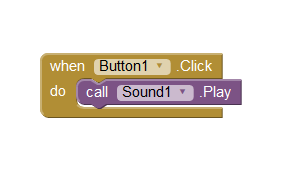
Leave a Reply