In this article we will learn how to download UGC NET certificate for the exam conducted in November 2017. A step-by-step procedure is provided.
I wrote CBSE / UGC NET in November 2017 and I was qualified in Computer Science and Applications stream. Since the result was released in January 2018, I was eagerly waiting for the e-certificate.
Today (27/3/2018) I was checking UGC website for e-certificate. To my surprise, they uploaded e-certificates for people who qualified in the November 2017 exam. Following are the steps for downloading CBSE / UGC NET November 2017 e-certificate:
1) Open the following URL: www.ugcnetonline.in
2) Click the link as shown in the below image:
3) Click “Yes” if you have already generated OTP or click “No” if you haven’t generated OTP. I had already generated OTP this morning. So I selected “Yes” and clicked on “Submit” button as shown in the below image:
4) Enter Rollno, select Nov 2017 from drop down box, enter password, enter CAPTCHA code and click on “Login” button as shown in the image below:
5) Click on e-certificate as shown in the image below:
6) Click on “Download e-Certificate” button as shown in the image below:
7) That’s it! You will get a password protected PDF file. Password instructions are given in the above image. After giving the correct password you can see your certificate. Mine is as shown below:
Have a nice day. 🙂

Suryateja Pericherla, at present is a Research Scholar (full-time Ph.D.) in the Dept. of Computer Science & Systems Engineering at Andhra University, Visakhapatnam. Previously worked as an Associate Professor in the Dept. of CSE at Vishnu Institute of Technology, India.
He has 11+ years of teaching experience and is an individual researcher whose research interests are Cloud Computing, Internet of Things, Computer Security, Network Security and Blockchain.
He is a member of professional societies like IEEE, ACM, CSI and ISCA. He published several research papers which are indexed by SCIE, WoS, Scopus, Springer and others.

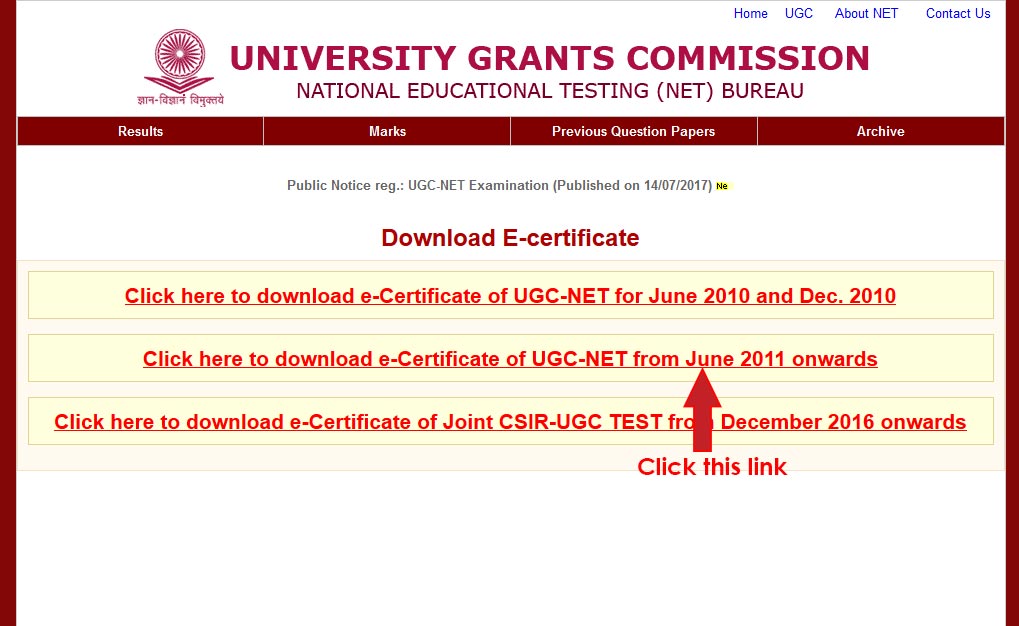
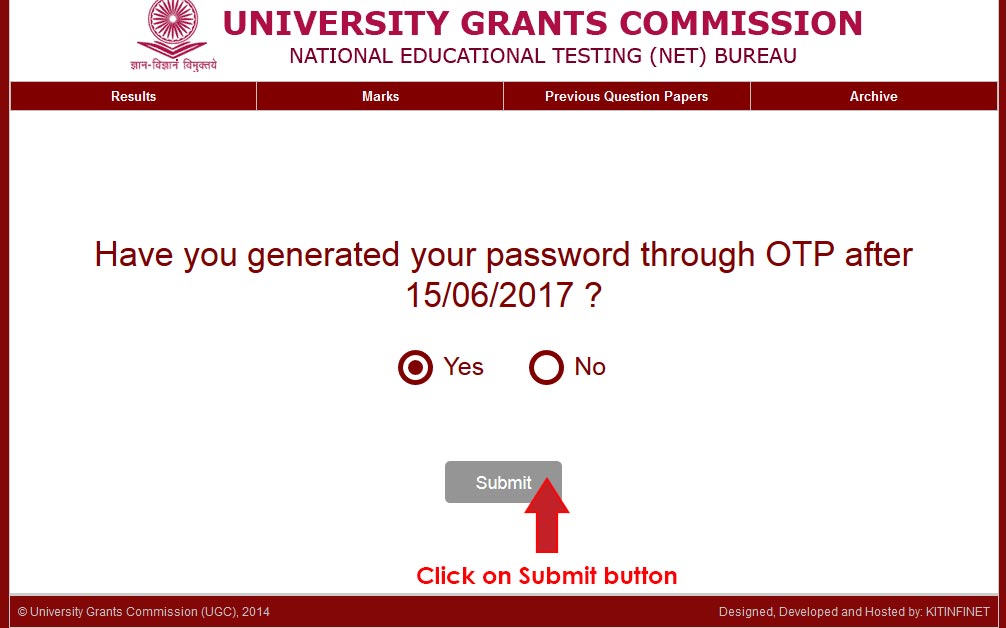
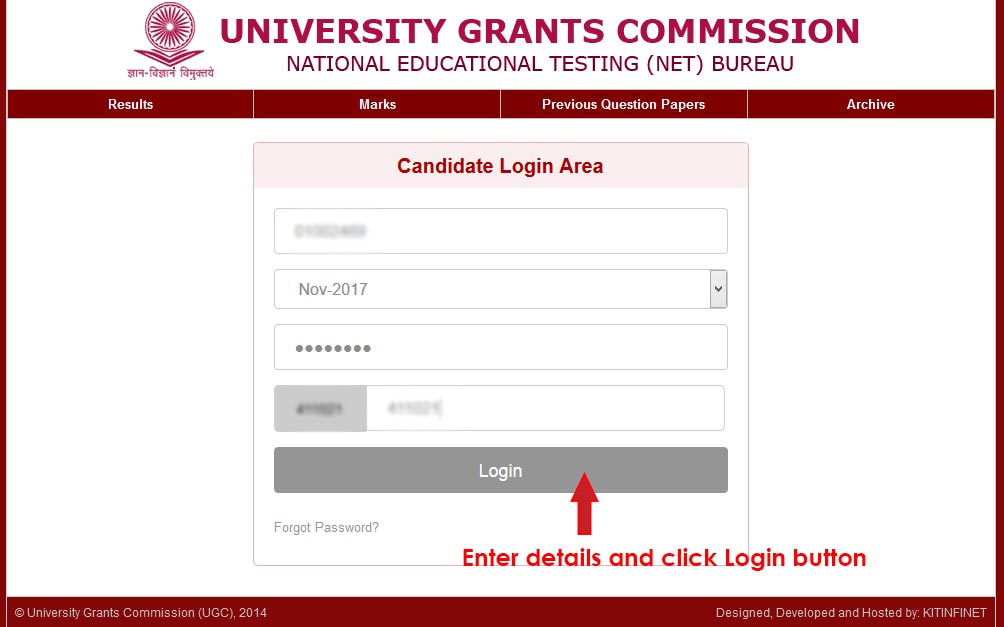
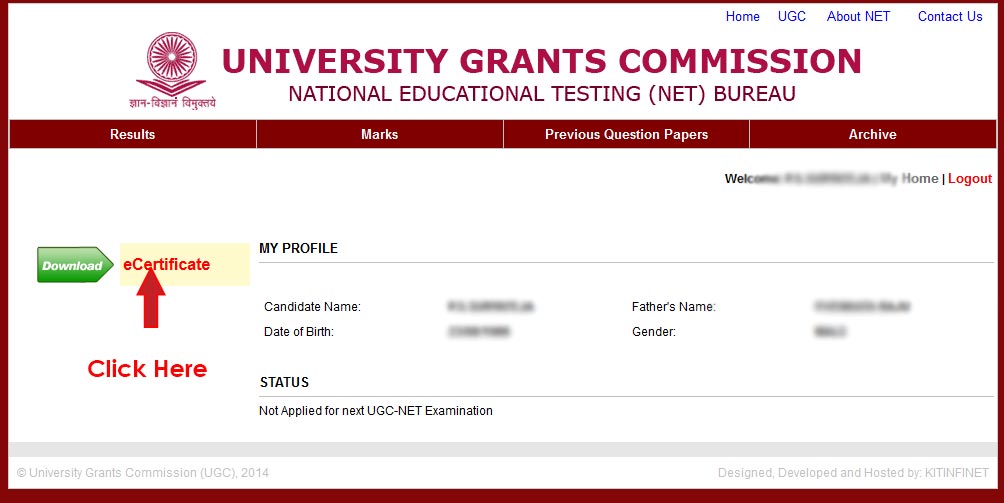
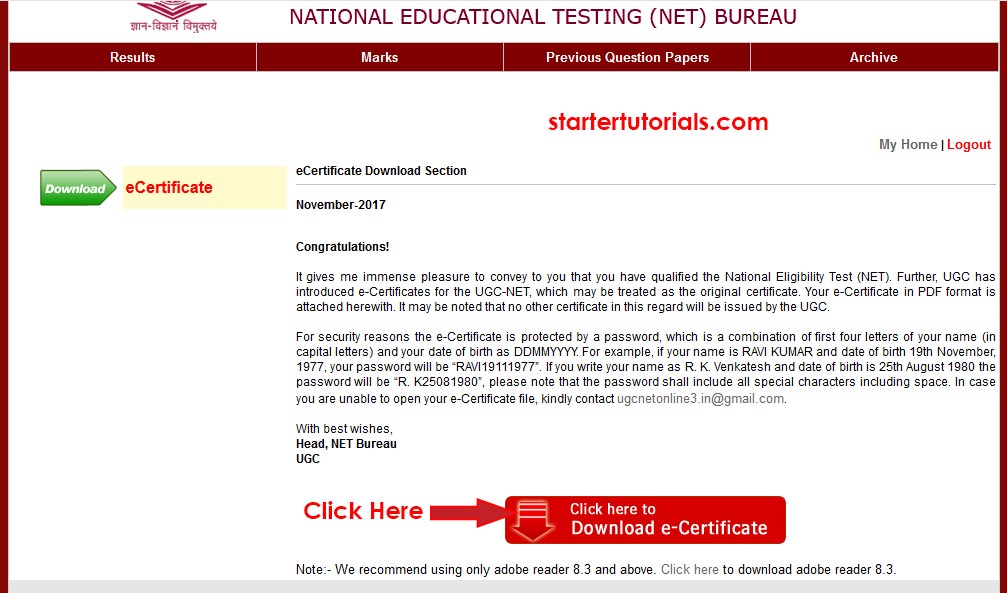
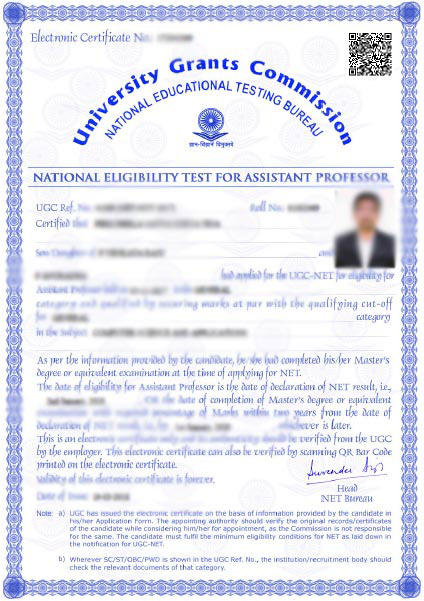
Sir me apna ugc net nov 2017 ka e certificate download nhi kr pa rahi hu plz help me
@Sunita, what error are you getting?
There is an error,i tried many times,but couldnotdownload muy e-certificate
PLS HELP ME SIR
Hi,
Can you let me know at which step you are getting the error and what is the error?
Thank you so much ….with the help of this blog I got my e certificate after 3 years
Welcome.
Nice blog ..Post Thank you for sharing such a valuable information.
what was the date of issue of certificate? was it prior to the date of release of result or after declaration of results? please reply
It will always be after the declaration of results.
But how will we contact the UGC ????
See their website.
My name is usha.i enter the correct information its shows an error .please help me
Hello Usha,
In case of error, you have to directly contact UGC personnel and ask them to rectify your problem.
Same here. I cannot download. I have been trying but right from the first page it says enter the correct information.
Try contacting UGC personnel. Only they can resolve your issue.
There is an error,i tried many times,but couldnotdownload muy e-certificate
Then you can contact UGC people regarding the error you are getting when downloading the certificate.
Hi…I too tried downloading the same.. but every time I receive an error msg. Is there some error with the link??
Is your subject “Computer Science and Applications” too? I heard that for some subjects, people are getting an error message like you. In that case, you have to directly contact UGC people and notify them about this error.