In this article we will learn how to download UGC NET certificate for the exam conducted in November 2017. A step-by-step procedure is provided.
I wrote CBSE / UGC NET in November 2017 and I was qualified in Computer Science and Applications stream. Since the result was released in January 2018, I was eagerly waiting for the e-certificate.
Today (27/3/2018) I was checking UGC website for e-certificate. To my surprise, they uploaded e-certificates for people who qualified in the November 2017 exam. Following are the steps for downloading CBSE / UGC NET November 2017 e-certificate:
1) Open the following URL: www.ugcnetonline.in
2) Click the link as shown in the below image:
3) Click “Yes” if you have already generated OTP or click “No” if you haven’t generated OTP. I had already generated OTP this morning. So I selected “Yes” and clicked on “Submit” button as shown in the below image:
4) Enter Rollno, select Nov 2017 from drop down box, enter password, enter CAPTCHA code and click on “Login” button as shown in the image below:
5) Click on e-certificate as shown in the image below:
6) Click on “Download e-Certificate” button as shown in the image below:
7) That’s it! You will get a password protected PDF file. Password instructions are given in the above image. After giving the correct password you can see your certificate. Mine is as shown below:
Have a nice day. 🙂

Suryateja Pericherla, at present is a Research Scholar (full-time Ph.D.) in the Dept. of Computer Science & Systems Engineering at Andhra University, Visakhapatnam. Previously worked as an Associate Professor in the Dept. of CSE at Vishnu Institute of Technology, India.
He has 11+ years of teaching experience and is an individual researcher whose research interests are Cloud Computing, Internet of Things, Computer Security, Network Security and Blockchain.
He is a member of professional societies like IEEE, ACM, CSI and ISCA. He published several research papers which are indexed by SCIE, WoS, Scopus, Springer and others.

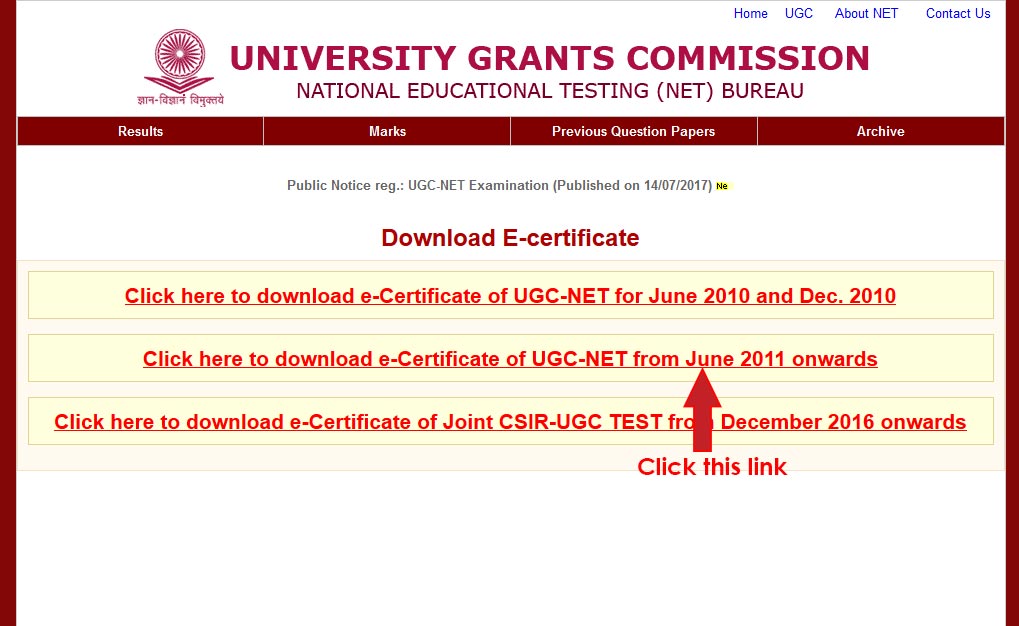
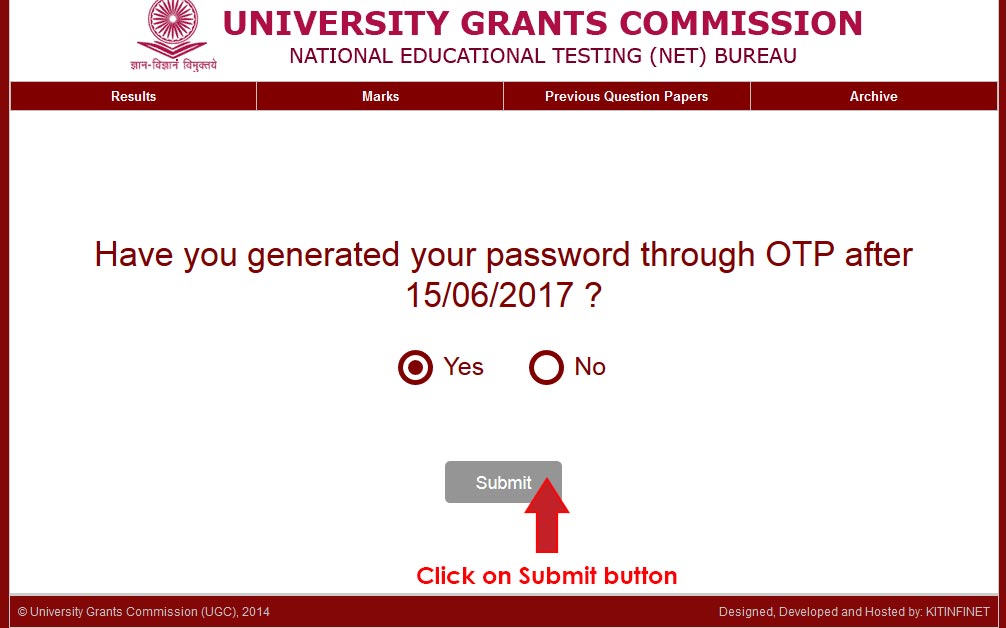
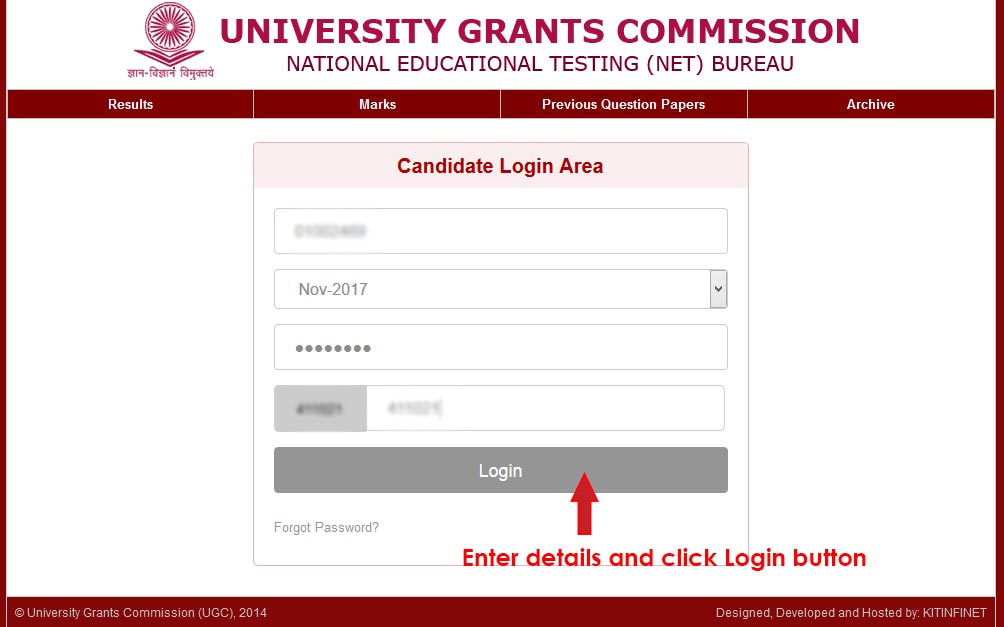
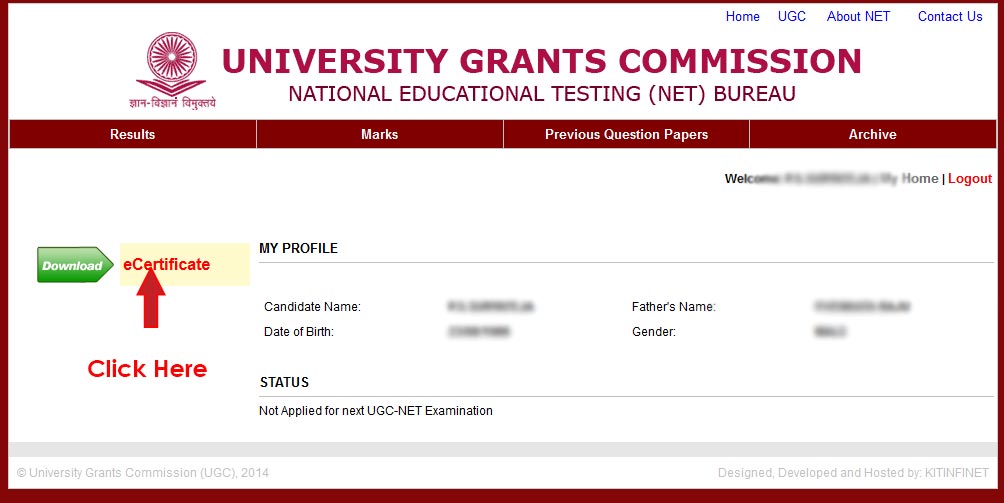
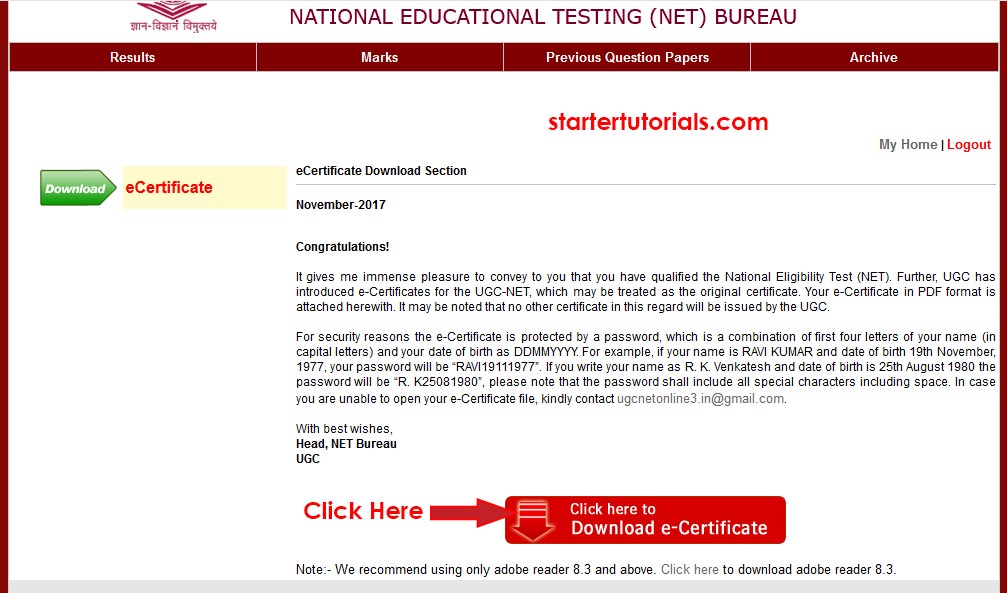
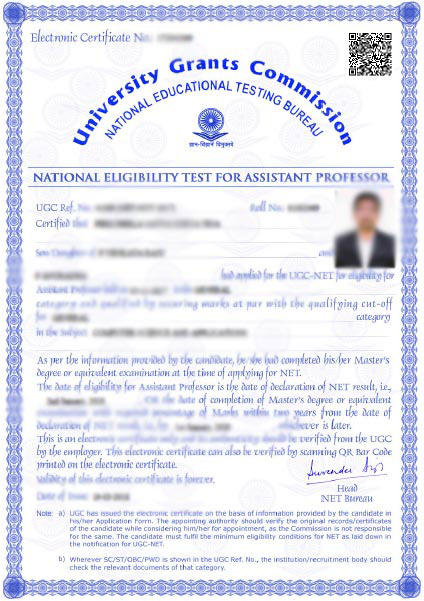
I lost my roll number in short admit card, but do have my application number. UGC-NET 2017 January. Is there any way to retrieve it & get my result either via e-certificate or by something else?
The above process couldn’t help as I have application number instead of roll number.
You have to contact UGC directly with regard to this problem.
Hi, I tried down loading my e certificate with the method mentioned by you… But it is asking me to send the attested copies of the post graduation markseheet, post graduation certification, 10th, 12th marksheet/ certificate for date of birth proof.
pls help
please help me with the download of e certificate. It’s showing incorrect information. even when all informations are correct
Can you post screenshot of what information you are providing in UGC website?