Contents
Aim
Study of different types of network cables and to practically implement the cross-wired cable and straight through cable using clamping tool.
H/W & S/W Required
RJ 45 Connector, Crimp Tool, Ethernet Cable (Twisted Pair Cable).
Background information
A twisted pair cable consists of two insulated conductors twisted together in the shape of a spiral. It can be shielded or unshielded. The unshielded twisted pair cables are very cheap and easy to install. But they are very badly affected by the electromagnetic noise interference.
Twisting of wires will reduce the effect of noise or external interference. The induced emf into the two wires due to interference tends to cancel each other due to twisting. Number of twists per unit length will determine the quality of cable. More twists mean better quality.
There are 3 types of UTP cables:
- Straight-through cable
- Crossover cable
- Roll-over cable
Straight-through cable
Straight-through refers to cables (shown in figure below) that have the pin assignments on each end of the cable. In other words, Pin 1 connector A goes to Pin 1 on connector B, Pin 2 to Pin 2 etc. Straight-Through wired cables are most commonly used to connect a host to client.
When we talk about cat5e patch cables, the Straight-through wired cat5e patch cable is used to connect computers, printers and other network client devices to the router, switch or hub (the host device in this instance).
Crossover cable
Crossover wired cables (commonly called crossover cables) are very much like Straight-through cables with the exception that TX and RX lines are crossed (they are at opposite positions on either end of the cable. Using the 568-B standard as an example, you will see that Pin 1 on connector A goes to Pin 3 on connector B. Pin 2 on connector A goes to Pin 6 on connector B etc.
Crossover cables (as shown in below figure) are most commonly used to connect two hosts directly. Examples would be connecting a computer directly to another computer, connecting a switch directly to another switch, or connecting a router to a router.
Note: While in the past when connecting two host devices directly a crossover cable was required. Now days most devices have auto sensing technology that detects the cable and device and crosses pairs when needed.
Roll-over cable
Rollover wired cables most commonly called rollover cables, have opposite pin assignments on each end of the cable or in other words it is “rolled over”.
Pin 1 of connector A would be connected to Pin 8 of connector B. Pin 2 of connector A would be connected to Pin 7 of connector B and so on. Rollover cables, sometimes referred to as Yost cables are most commonly used to connect to a devices console port to make programming changes to the device.
Unlike crossover and straight-wired cables, rollover cables are not intended to carry data but instead create an interface with the device.
Crimp Tool
Crimp tool for RJ 45 cable is shown in the figure below.
Activity
Steps
- Start by stripping off about 2 inches of the plastic jacket off the end of the cable. Be very careful at this point, as to not nick or cut into the wires, which are inside. Doing so could alter the characteristics of your cable, or even worse render is useless. Check the wires, one more time for nicks or cuts. If there are any, just whack the whole end off, and start over.
- Spread the wires apart, but be sure to hold onto the base of the jacket with your other hand. You do not want the wires to become untwisted down inside the jacket. Category 5 cable must only have 1/2 of an inch of ‘untwisted’ wire at the end; otherwise it will be ‘out of spec’. At this point, you obviously have ALOT more than 1/2 of an inch of un-twisted wire.
- You have 2 end jacks, which must be installed on your cable. If you are using a pre-made cable, with one of the ends whacked off, you only have one end to install – the crossed over end. Below are two diagrams, which show how you need to arrange the cables for each type of cable end.
Result
Straight-through cable and crossover cable have been successfully implemented.
Supplement material
- Ethernet Cables, UTP vs STP, Straight vs Crossover, CAT 5,5e,6,7,8 Network Cables
- How to Make an Ethernet Cable! – FD500R
Visit DCCN lab programs for more study material.

Suryateja Pericherla, at present is a Research Scholar (full-time Ph.D.) in the Dept. of Computer Science & Systems Engineering at Andhra University, Visakhapatnam. Previously worked as an Associate Professor in the Dept. of CSE at Vishnu Institute of Technology, India.
He has 11+ years of teaching experience and is an individual researcher whose research interests are Cloud Computing, Internet of Things, Computer Security, Network Security and Blockchain.
He is a member of professional societies like IEEE, ACM, CSI and ISCA. He published several research papers which are indexed by SCIE, WoS, Scopus, Springer and others.

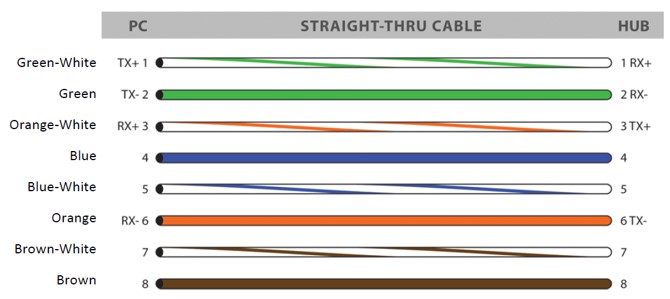
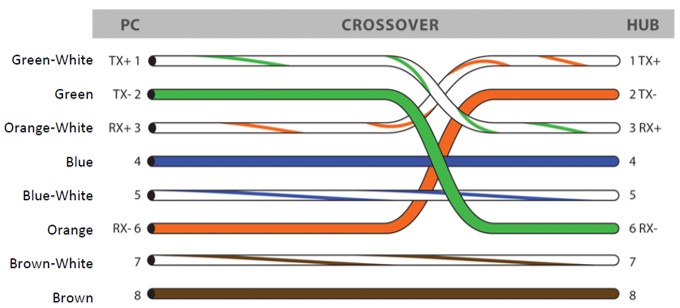

Leave a Reply