In this article we will learn how to create and run a Python script. Actually the process is quite simple. Let’s see it.
A Python script is a file containing multiple lines of Python code saved with .py extension. A Python script can be directly executed line by line without any need to compile it.
Open your favorite text editor (e.g., vi, Notepad, or the IDLE editor), type the following statements into a new text file named sample.py, and save it in your working code directory. For this example, I am keeping it quite simple by using only two print statements.
print("Hello World!")
print("Welcome to Python programming")
Once you’ve saved this text file, you can ask Python to run it by listing its full filename as the first argument to a python command like the following typed at the command prompt or a terminal. We can use either py or python for executing a Python script. I am both of them for execution on MS Windows.
Go back to introduction to python programming.

Suryateja Pericherla, at present is a Research Scholar (full-time Ph.D.) in the Dept. of Computer Science & Systems Engineering at Andhra University, Visakhapatnam. Previously worked as an Associate Professor in the Dept. of CSE at Vishnu Institute of Technology, India.
He has 11+ years of teaching experience and is an individual researcher whose research interests are Cloud Computing, Internet of Things, Computer Security, Network Security and Blockchain.
He is a member of professional societies like IEEE, ACM, CSI and ISCA. He published several research papers which are indexed by SCIE, WoS, Scopus, Springer and others.

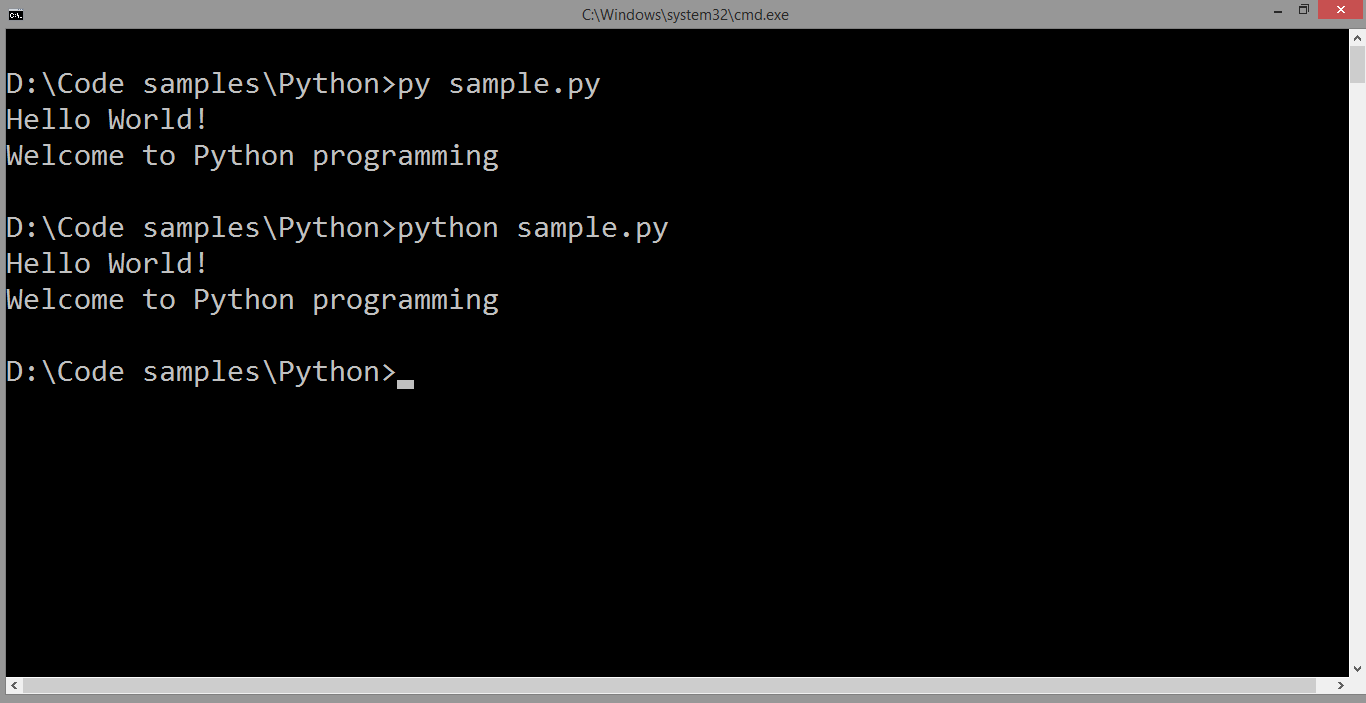
Leave a Reply