In this article we will learn to implement a Java Applet program to display file content. An Applet program is provided below that displays the content of the file whose name and extension is sample.txt.
Program is as follows:
import java.applet.*;
import java.awt.*;
import java.io.*;
public class MyApplet extends Applet
{
public void paint(Graphics g)
{
String content = "";
try
{
char ch;
StringBuffer buff = new StringBuffer("");
FileInputStream fis = new FileInputStream("sample.txt");
while(fis.available()!=0)
{
ch = (char)fis.read();
buff.append(ch);
}
fis.close();
content = new String(buff);
}
catch(FileNotFoundException e)
{
System.out.println("Cannot find the specified file...");
}
catch(IOException i)
{
System.out.println("Cannot read file...");
}
g.drawString(content,20,20);
}
}
/*
<applet code="MyApplet" height="300" width="500">
</applet>
*/
Contents of sample.txt file:
Hi, welcome to Java.
Output for the above program is as follows:

Suryateja Pericherla, at present is a Research Scholar (full-time Ph.D.) in the Dept. of Computer Science & Systems Engineering at Andhra University, Visakhapatnam. Previously worked as an Associate Professor in the Dept. of CSE at Vishnu Institute of Technology, India.
He has 11+ years of teaching experience and is an individual researcher whose research interests are Cloud Computing, Internet of Things, Computer Security, Network Security and Blockchain.
He is a member of professional societies like IEEE, ACM, CSI and ISCA. He published several research papers which are indexed by SCIE, WoS, Scopus, Springer and others.

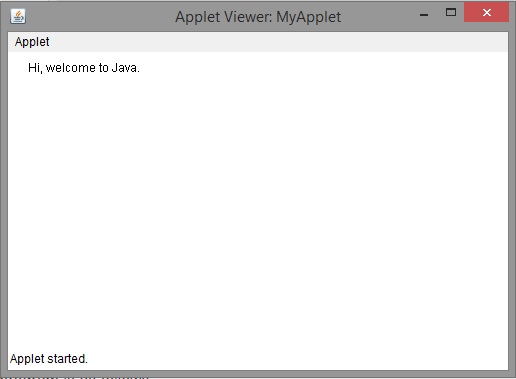
Leave a Reply