Download oracle xe from this link.
Follow the below steps to install Oracle XE on Windows:
Step – 1: Double click the set up file to start the installation process. You will see the following initialization screen:
Once the initialization is completed, you will see the following welcome screen. Click Next button to continue.
Step – 2: Next you will see a license agreement screen as shown below. Check I accept the terms….. and click on Next button as shown below:
Step – 3: Select the location where you would like to install oracle by clicking the Browse button and then click on Next button.
Step – 4: Set the password for oracle DBMS and click on Next button.
Step – 5: Click Install button to start the installation of oracle xe.
Step – 6: Wait for some time as the installation completes.
Step – 7: Finally click on Finish button to complete the installation process.
Installation of Oracle XE is completed!
Download Oracle XE installation process in PDF format here.

Suryateja Pericherla, at present is a Research Scholar (full-time Ph.D.) in the Dept. of Computer Science & Systems Engineering at Andhra University, Visakhapatnam. Previously worked as an Associate Professor in the Dept. of CSE at Vishnu Institute of Technology, India.
He has 11+ years of teaching experience and is an individual researcher whose research interests are Cloud Computing, Internet of Things, Computer Security, Network Security and Blockchain.
He is a member of professional societies like IEEE, ACM, CSI and ISCA. He published several research papers which are indexed by SCIE, WoS, Scopus, Springer and others.

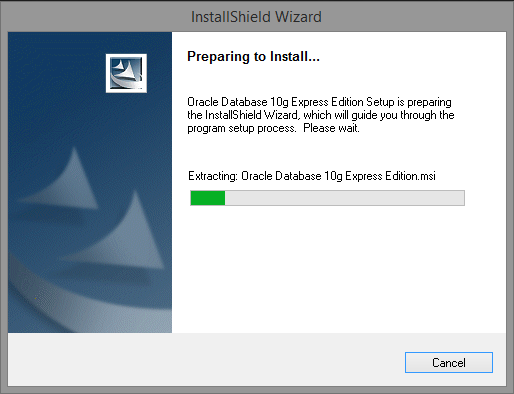
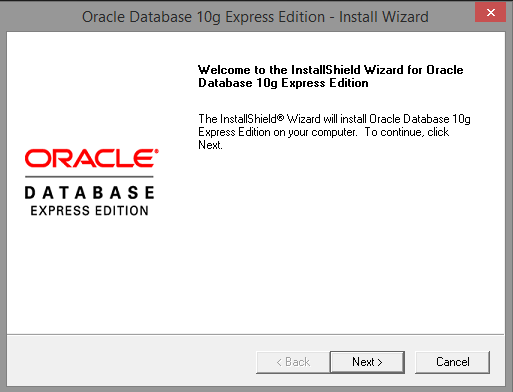
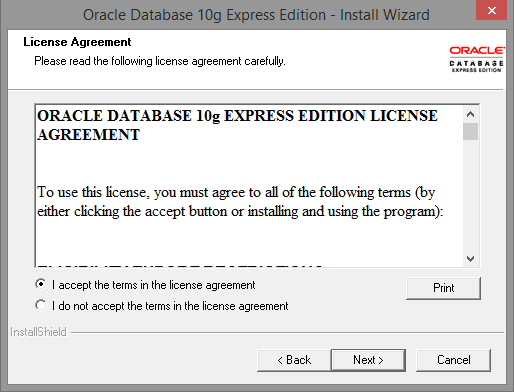
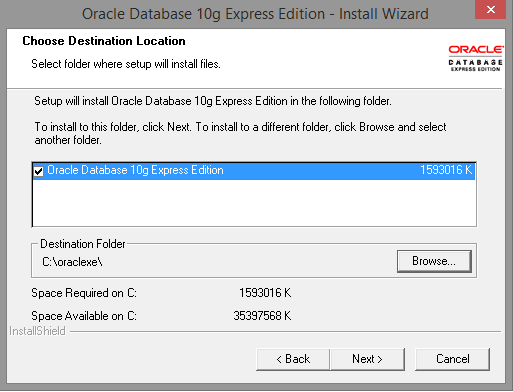
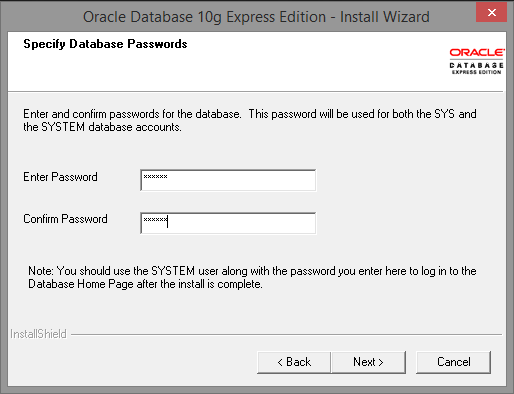
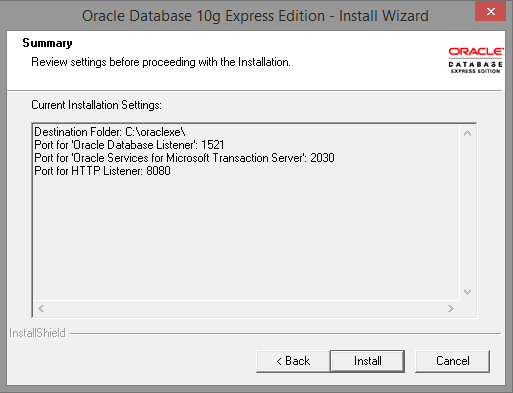
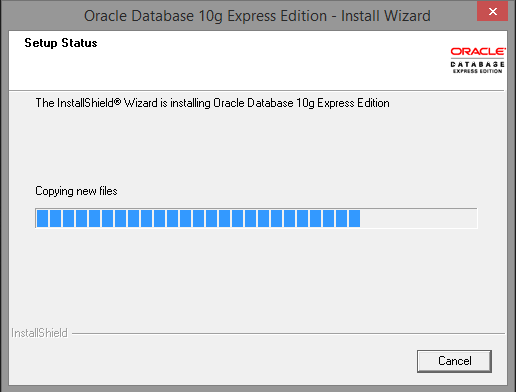
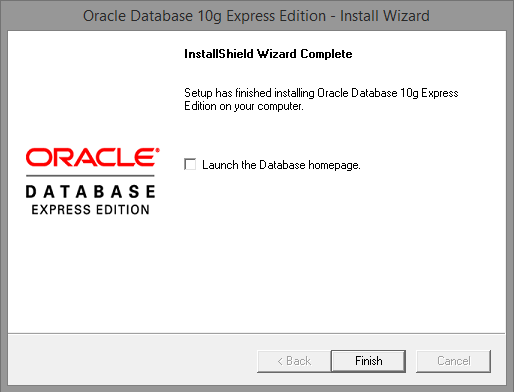
Leave a Reply