All resources for AJWT (Advanced Java and Web Technologies) course of JNTUK 3-2 CSE are available. Resources like notes, lab exercises and solutions, PPTs, previous year question papers, assignments, handouts, mid papers of previous years, MCQs, lab manual, etc are available for download.
Course Overview: Read here
Lesson Plan (2014-15 II semester): Download
AJWT Notes (for 1, 2, ,3 and 4 units): Download
AJWT PPTs in PDF format (for 5, 6, 7 and 8 units):
Servlets – Download
JSP – Download
JDBC – Download
AJAX – Download
Example programs for units 5, 6, 7 and 8: Download (Note: Use Eclipse software to import the examples)
Supplements for the course AJWT:
| Topics | Spring 2013 | Spring 2014 |
| HTML | Click Here | Click Here |
| CSS | Click Here | – |
| JavaScript | Click Here | – |
AJWT lab exercises 2013-14 list PDF: Download
AJWT solutions to lab exercises 2013-14 PDF: Download
AJWT lab exercises 2014-15 PDF: Download
AJWT solutions to lab exercises 2014-15 : Click Here
AJWT 2014-15 record index: Click Here
Previous Question Papers:
- May 2014 regular – Download
- January 2014 supply paper – Download
- April-May 2013 regular paper – Download
Software Required for AJWT Course:
- Java Development Kit (JDK) 8 or Java Runtime Environment (JRE) 8
- Apache Tomcat server 8.xx
- WAMP server 2.5
- Oracle 10g express edition
- Latest versions of famous browsers like chrome or firefox
Installation Procedures (for Windows):
- JDK 8 Installation
- Apache Tomcat Server 8.xx Installation
- WAMP Server 2.5 Installation
- Oracle XE Installation
Installation Procedures (for Ubuntu – Linux):
- Installing Oracle JDK
- Installing XAMPP Server
- Installing Apache Tomcat Server
- Installing Eclipse IDE
Textbooks:
Following textbooks are recommended for students:
Programming the World Wide Web – Robert W. Sebesta – 7th or 8th edition – Pearson
Web Technologies – Uttam K. Roy – Oxford
Useful Websites:
validator.w3.org – HTML Validator
jigsaw.w3.org – CSS Validator
w3schools.com – Tutorials Website
tizag.com – Tutorials Website
Edit and Run programs online in multiple languages
Codepad – Edit and Run programs online in multiple languages

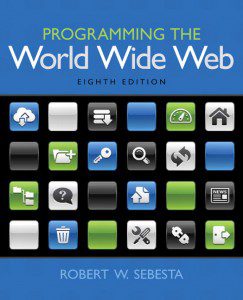

Hey very nice blog!